1. Open Outlook, fill in your CityU(DG) email address.
2. Click Connect to configure your email in outlook.
3. Use Outlook, you can Send&Receive emails, arrange
meetings and manage your Calenda.
Please follow the below
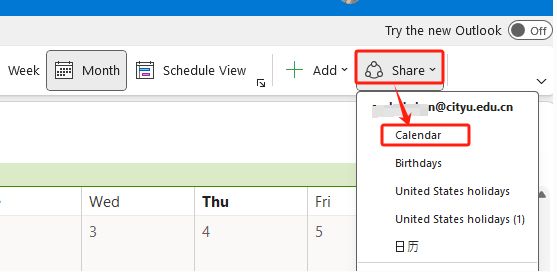
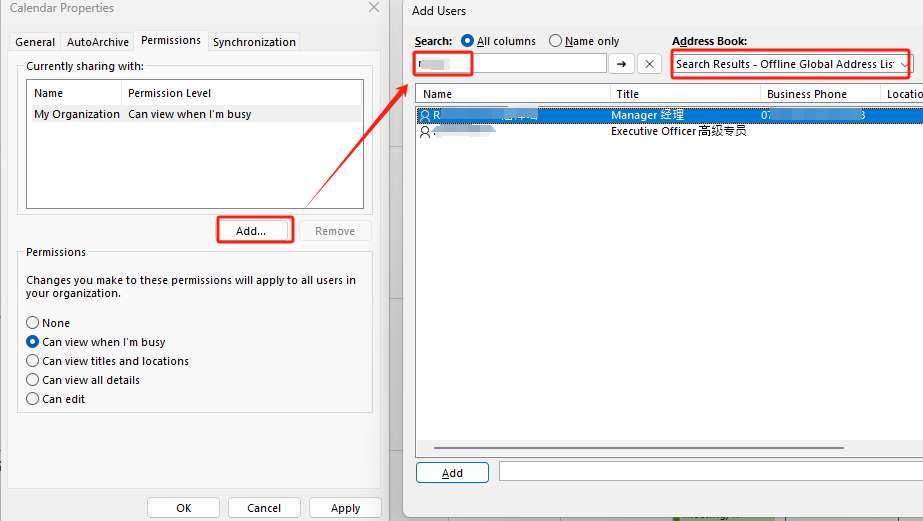
1. Open Outlook->Calendar->Share Calendar
2. Add Permission-> search for the individual you want to share your calendar.